Firefox 3.5 comes with several great new features, like the private browsing mode or the support for open video integration (full review here). Since Ubuntu Jaunty comes with version 3.0.11, if you want to try the new Firefox 3.5 release all you have to do is follow the few steps below:
First, download the tarball from the official website, then uncompress it using:
tar -xjf firefox-3.5.tar.bz2
Then, place the firefox directory somewhere inside your home directory, say, ~/apps/, where ~ is your home directory. Next, make a shortcut to the firefox executable - right click on the desktop, click on Create Launcher, and at the Command field enter the command below:
/home/USER/path/to/firefox/firefox -P
Replace /path/to/firefox/ and USER. For example, if your username is ubuntu and you copied the firefox directory inside ~/apps/ (where ~ is your home directory), this command should look like:
/home/ubuntu/apps/firefox/firefox -P
The -P switch will start Firefox 3.5 using the profile manager, so from here all you need to do is to create a new profile for your Firefox 3.5:
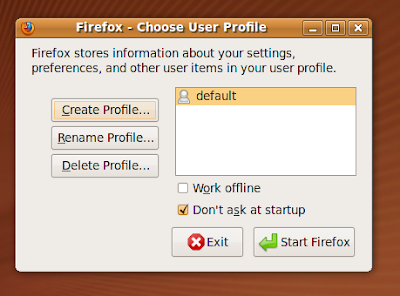

Additionally, you can specify the --no-remote switch (firefox --no-remote -P) so you can run both your currently 3.0.11 and 3.5 instances at the same time. The --no-remote switch doesn't connect Firefox to a currently running instance.

Updated: July 1, 2009
Source URL: http://ashesgarrett.blogspot.com/2009/06/how-to-install-firefox-35-in-ubuntu-904.html
Visit ashes garrett for Daily Updated Hairstyles Collection
First, download the tarball from the official website, then uncompress it using:
tar -xjf firefox-3.5.tar.bz2
Then, place the firefox directory somewhere inside your home directory, say, ~/apps/, where ~ is your home directory. Next, make a shortcut to the firefox executable - right click on the desktop, click on Create Launcher, and at the Command field enter the command below:
/home/USER/path/to/firefox/firefox -P
Replace /path/to/firefox/ and USER. For example, if your username is ubuntu and you copied the firefox directory inside ~/apps/ (where ~ is your home directory), this command should look like:
/home/ubuntu/apps/firefox/firefox -P
The -P switch will start Firefox 3.5 using the profile manager, so from here all you need to do is to create a new profile for your Firefox 3.5:
Click on Create Profile...
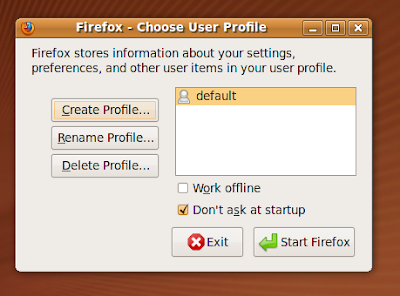
Choose the name of the profile

Additionally, you can specify the --no-remote switch (firefox --no-remote -P) so you can run both your currently 3.0.11 and 3.5 instances at the same time. The --no-remote switch doesn't connect Firefox to a currently running instance.
Firefox 3.5 running in Ubuntu 9.04 Jaunty

Updated: July 1, 2009
Source URL: http://ashesgarrett.blogspot.com/2009/06/how-to-install-firefox-35-in-ubuntu-904.html
Visit ashes garrett for Daily Updated Hairstyles Collection






