A while ago I reviewed
6 GUI clients for IRC, so today I'll continue with the second part with this review of 5 CLI (Command Line Interface) clients.
BitchXThis was once the most popular IRC client for Linux, but now it is not maintained anymore and distributions like Debian and Ubuntu don't include it in their repositories. The official IRC channel of BitchX is located on
EFNet, on #bitchx.
HomepageIrssiAlso known as 'the client of the future', Irssi is one of the most popular, well-documented, powerful and configurable IRC client for command line at the current time. It supports Perl scripting and the official website provides hundreds of scripts for any possible task, from now listening and weather scripts to system information scripts. Irssi is one of my favourite applications for CLI, and it really deserves it. Although it can be a little tough to learn it, the FAQ and abundant documentation on the
homepage cover every aspect regarding Irssi, from how to use it up to how to create Perl scripts for it. Irssi includes an effective way to switch between networks and channels using the keyboard, and some of the shorcuts are Emacs-like. They can also be changed.
HomepageIrssi 0.8.2 running in Konsole
 Epic4
Epic4This is yet another well-known client, although its interface is not as user-friendly as the one Irssi has. But Epic4 allows you to customise it the way you like via scripts instead of coming with a friendly way of handling how messages are displayed, or how a /WHOIS or /NAMES output is printed. According to the official website, Epic was forked from ircII-2.8.2 in the fall 1994. It uses its own scripting language, called ircII, which borrows many concepts from Perl, Tcl, Ruby and PHP. You can find more help on scripting on the official homepage,
here. The last stable version of Epic4 is 2.8, and you can get it from
here.
HomepageEpic4 2.6 running in Kubuntu 8.04
 WeeChat
WeeChatWeeChat is a user-friendly IRC client which is describes on the
homepage as a 'fast, light and extensible IRC client'. It supports Perl, Python and Lua scripts, and provides many other features, like connections to multi-servers, DCC, proxy and SSL support. Together with Irssi, I think WeeChat should be the client of choice for beginners to IRC who want to use a CLI client instead of a GUI one like XChat or Konversation. It's user-friendly and provides a scripting interface, so you can customise it the way you like and turn it into a powerful client which matches your taste. According to the official website, Qt and GTK interfaces are planned for WeeChat.
Homepage TinyIRC
TinyIRCThis is a minimal IRC client, providing a very basic interface and only basic features. I can't recommend it for using IRC on a daily basis, but it is worth a try if you only want to connect to a network fast and just start chatting without the need of features, colours, or scripting languages. It has no TAB completion feature and doesn't seem to support more than one network connection at a time.
HomepageConclusionAs a conclusion, I strongly recommend Irssi, followed by WeeChat and Epic4. The first two are powerful enough, flexible, documented and have scripting support, while the latter is a little harder to use (at least in the beginning) and it has its own scripting language. Despite this, Epic4 has the advantage of giving you total control over how you want its interface to look like, and it also provides many scripts on the official website for customising it. BitchX is too old now and it's no longer updated, while TinyIRC offers only the minimum features needed to connect and interract with an IRC server.
Related articlesIRC Clients Part 1: List of 6 GUI ClientsUpdated: Sep 17, 2008Source URL: http://ashesgarrett.blogspot.com/2008/09/Visit ashes garrett for Daily Updated Hairstyles Collection





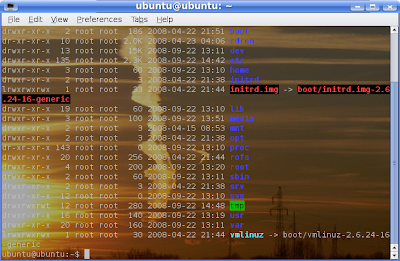

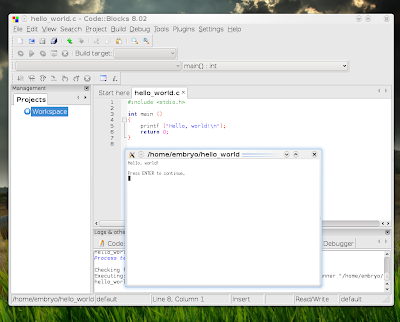
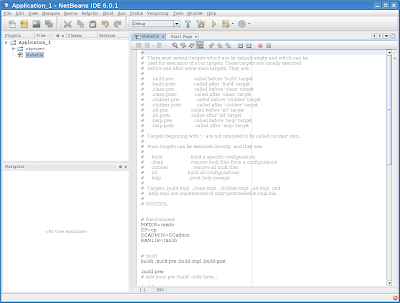
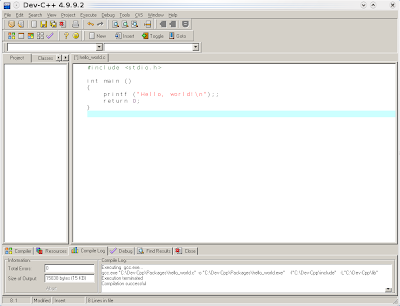










 Formula singapore ticketing hotline +65 6738 6738
Formula singapore ticketing hotline +65 6738 6738 Formula singapore ticketing hotline +65 6738 6738
Formula singapore ticketing hotline +65 6738 6738 Toyota On Formula 1, it will be the next legend, Source URL: http://ashesgarrett.blogspot.com/2008/09/
Toyota On Formula 1, it will be the next legend, Source URL: http://ashesgarrett.blogspot.com/2008/09/ Toyota On Formula 1, it will be the next legend, Source URL: http://ashesgarrett.blogspot.com/2008/09/
Toyota On Formula 1, it will be the next legend, Source URL: http://ashesgarrett.blogspot.com/2008/09/















