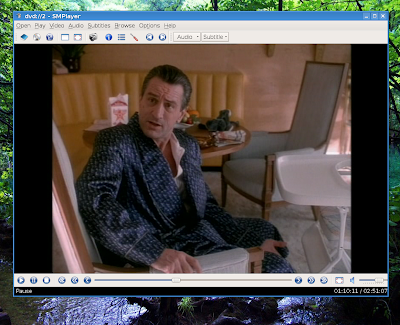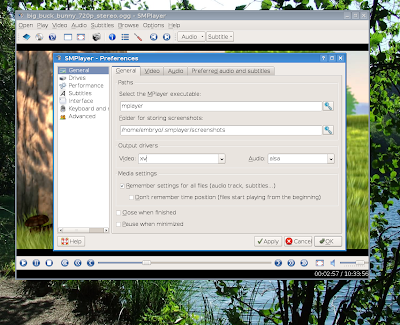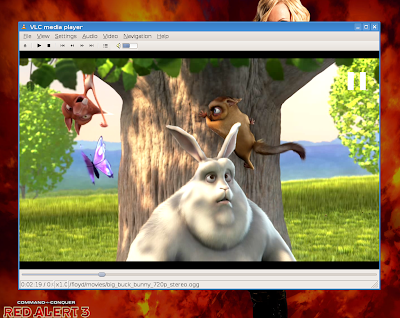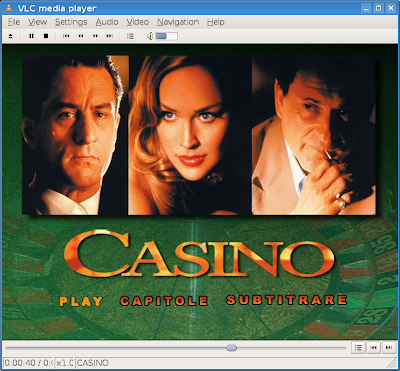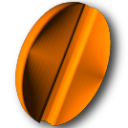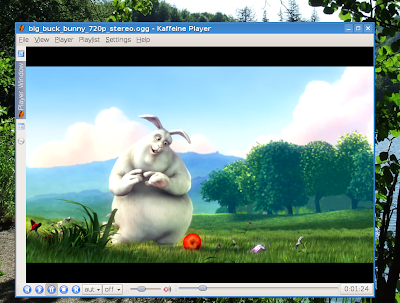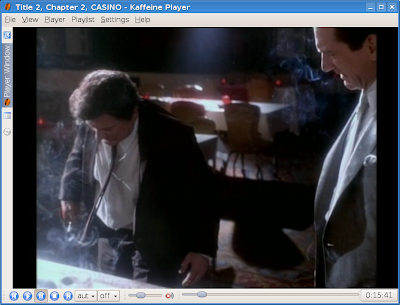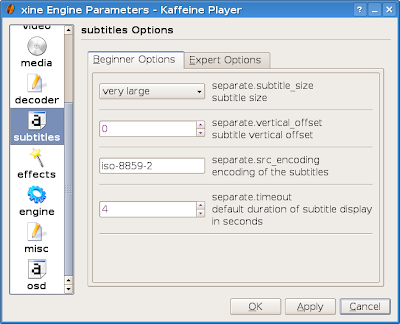The new release of Ubuntu, codenamed Intrepid Ibex, is scheduled for October 30 and pre-orders are available through ShipIt, a wonderful service which allows you request completely free CDs, which usually arrive in one month.
Intrepid comes with pretty much bleeding-edge packages: GNOME 2.24.1, OpenOffice 2.4.1 (OpenOffice 3.0 is now available, but it is not included in 8.10), Firefox 3.0.3 and GIMP 2.6.1. Although Firefox 3.1 Beta 1 is out, 3.0.3 is the version which ships with Intrepid, and I guess it's a smart choice considering there was enough time to test this release.
In this article I will briefly review 10 most essential applications which come by default included on the Ubuntu desktop CD. I took several screenshots using the default Ubuntu theme, and a few using the new DarkRoom theme.
Music player: Rhythmbox 0.11.6
Rhythmbox is the default music player coming with GNOME, and also the default for Ubuntu. It comes with an audio library, Magnatune and Jamendo music stores, support for podcasts, Internet radio and Last.fm song submission. You can even download music torrent files from Jamendo directly from within Rhythmbox.


Movie player: Totem 2.24.2
I usually prefer KDE/Qt applications over the ones built in GTK, and the same applies here. I always used players like Kaffeine or SMPlayer instead of Totem. Totem has support for DVDs, but most of them won't work even with libdvdcss2 installed, even though in other players they work flawless. Seeking is very slow and choppy. Totem has support for plugins and subtitles. For DVD support and w32codecs, you will have to use the Medibuntu.org repositories.

Office suite: OpenOffice.org 2.4.1
OpenOffice has done some amazing things bringing a completely full-featured office application to Linux, and also offering support for the OpenDocument Format. Although Intrepid comes with 2.4.1, in the meantime OpenOffice 3.0 was released and is available on their official website. Here are the applications included with this office suite:
- OpenOffice.org Writer - word processor
- OpenOffice.org Calc - spreadsheet
- OpenOffice.org Impress - presentation
- OpenOffice.org Draw - drawing
- OpenOffice.org Base - database
- OpenOffice.org Math - equation editor

Web browser: Firefox 3.0.3
I think Firefox needs no introduction. The last stable release is 3.0.3 which is also included in Intrepid, while a beta for 3.1 has been released on the official Mozilla website. If you want Flash support, you will have to install it using sudo apt-get install flashplugin-nonfree with your user password. An extremely annoying bug I could catch was that sometimes right-clicking an image (for example in the form used to write this post) will do anything but open the right-click context menu: it will either try to bookmark it, open it in a new tab or new window and so on. I think this should be fixed. In fact, Firefox behaves in a same manner on Debian too (and probably it's not distro-specific), it won't open the context menu when right-clicking if you just opened a few more images in separate tabs.

File manager: Nautilus 2.24.1
Nautilus comes with tabbed browsing, bookmarks, a 'Computer' place which will list your partitions/hard drives (including the umounted ones) and optical drives. You have three modes for viewing files: icon view, list view and compact view; it provides a sidepanel which you can toggle on/off using F9; you can set emblems to files, sort them by name, type, modification date, size and emblems. Nautilus also comes with a configuration tab for choosing default actions when media is inserted or other devices are connected to the system.
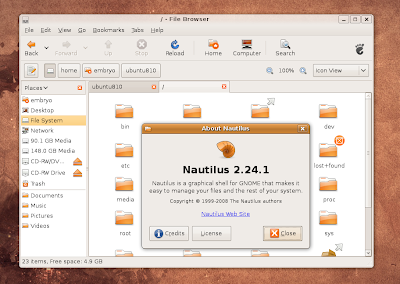
CD/DVD burner: Brasero 0.8.2
Brasero supports burning in multi-session mode, it burns CDs/DVDs and ISO images. You can also create audio CDs, DVDs or SVCDs. It provides a minimal interface, allowing you to drag and drop files to be burnt. Brasero has a very suggestive name, and it is also in tone with the famous Human theme Ubuntu uses. It comes with four plugins by default, one of them being the 'normalize' plugin, which sets consistent volume to tracks burnt to an audio CD. I personally never liked to alter original sound, but some prefer it that way in order to prevent very high sounds.

Terminal application: GNOME Terminal
I find work in a terminal powerful and faster in many occasions. GNOME Terminal is the default shell-like application in Ubuntu, and it supports desktop transparency effects, background images or solid colours, profiles and tabs. An essential tool for any Linux user if you ask me.


Text editor: Gedit 2.24.0
This is the default text editor, which can also be used as an integrated development environment (IDE), just like Geany or Kate in KDE. Gedit has the same simple interface characteristic to GNOME applications, but it can be expanded via plugins. It includes syntax highlighting, indentation, a whole bunch of plugins like the spell checker or document statistics. It's simple but powerful enough for small projects.

IM and IRC client: Pidgin 2.5.2
Cleverly named, this is the default IM and IRC client in GNOME. Pidgin supports various IM protocols like Yahoo!, MSN, AIM, ICQ or Google Talk and can be also used as a basic client for internet relay chat. It comes with plenty plugins, some of which would be:
- Nautilus integration
- Join/part hiding
- Evolution integration
- History (to keep conversation logs)
The good thing is that it supports all those protocols, so you won't need to use a separate client for each of them.

Image editor: GIMP 2.6.1
GNOME comes with Eye of GNOME for viewing images, which I guess should be the 'essential' application instead of GIMP. But since EOG comes with every GNOME distribution, I decided upon the new GIMP. Yes, Ubuntu comes with the new 2.6.1 release instead of the old stable 2.4.x, which apparently will be shipped in Debian Lenny.



Related articles
10 Essential Applications Included in Kubuntu 9.04 Jaunty Jackalope
How-To: Compile and Install Wesnoth 1.6 in Debian Lenny and Ubuntu 8.10Source URL: http://ashesgarrett.blogspot.com/2008/10/
Visit ashes garrett for Daily Updated Hairstyles Collection
Intrepid comes with pretty much bleeding-edge packages: GNOME 2.24.1, OpenOffice 2.4.1 (OpenOffice 3.0 is now available, but it is not included in 8.10), Firefox 3.0.3 and GIMP 2.6.1. Although Firefox 3.1 Beta 1 is out, 3.0.3 is the version which ships with Intrepid, and I guess it's a smart choice considering there was enough time to test this release.
In this article I will briefly review 10 most essential applications which come by default included on the Ubuntu desktop CD. I took several screenshots using the default Ubuntu theme, and a few using the new DarkRoom theme.
Music player: Rhythmbox 0.11.6
Rhythmbox is the default music player coming with GNOME, and also the default for Ubuntu. It comes with an audio library, Magnatune and Jamendo music stores, support for podcasts, Internet radio and Last.fm song submission. You can even download music torrent files from Jamendo directly from within Rhythmbox.


Movie player: Totem 2.24.2
I usually prefer KDE/Qt applications over the ones built in GTK, and the same applies here. I always used players like Kaffeine or SMPlayer instead of Totem. Totem has support for DVDs, but most of them won't work even with libdvdcss2 installed, even though in other players they work flawless. Seeking is very slow and choppy. Totem has support for plugins and subtitles. For DVD support and w32codecs, you will have to use the Medibuntu.org repositories.

Office suite: OpenOffice.org 2.4.1
OpenOffice has done some amazing things bringing a completely full-featured office application to Linux, and also offering support for the OpenDocument Format. Although Intrepid comes with 2.4.1, in the meantime OpenOffice 3.0 was released and is available on their official website. Here are the applications included with this office suite:
- OpenOffice.org Writer - word processor
- OpenOffice.org Calc - spreadsheet
- OpenOffice.org Impress - presentation
- OpenOffice.org Draw - drawing
- OpenOffice.org Base - database
- OpenOffice.org Math - equation editor

Web browser: Firefox 3.0.3
I think Firefox needs no introduction. The last stable release is 3.0.3 which is also included in Intrepid, while a beta for 3.1 has been released on the official Mozilla website. If you want Flash support, you will have to install it using sudo apt-get install flashplugin-nonfree with your user password. An extremely annoying bug I could catch was that sometimes right-clicking an image (for example in the form used to write this post) will do anything but open the right-click context menu: it will either try to bookmark it, open it in a new tab or new window and so on. I think this should be fixed. In fact, Firefox behaves in a same manner on Debian too (and probably it's not distro-specific), it won't open the context menu when right-clicking if you just opened a few more images in separate tabs.

File manager: Nautilus 2.24.1
Nautilus comes with tabbed browsing, bookmarks, a 'Computer' place which will list your partitions/hard drives (including the umounted ones) and optical drives. You have three modes for viewing files: icon view, list view and compact view; it provides a sidepanel which you can toggle on/off using F9; you can set emblems to files, sort them by name, type, modification date, size and emblems. Nautilus also comes with a configuration tab for choosing default actions when media is inserted or other devices are connected to the system.
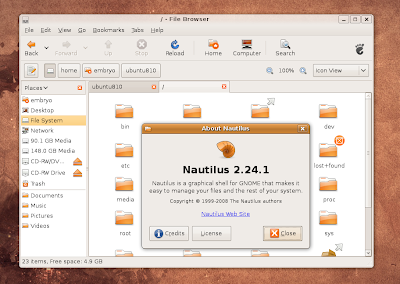
CD/DVD burner: Brasero 0.8.2
Brasero supports burning in multi-session mode, it burns CDs/DVDs and ISO images. You can also create audio CDs, DVDs or SVCDs. It provides a minimal interface, allowing you to drag and drop files to be burnt. Brasero has a very suggestive name, and it is also in tone with the famous Human theme Ubuntu uses. It comes with four plugins by default, one of them being the 'normalize' plugin, which sets consistent volume to tracks burnt to an audio CD. I personally never liked to alter original sound, but some prefer it that way in order to prevent very high sounds.

Terminal application: GNOME Terminal
I find work in a terminal powerful and faster in many occasions. GNOME Terminal is the default shell-like application in Ubuntu, and it supports desktop transparency effects, background images or solid colours, profiles and tabs. An essential tool for any Linux user if you ask me.


Text editor: Gedit 2.24.0
This is the default text editor, which can also be used as an integrated development environment (IDE), just like Geany or Kate in KDE. Gedit has the same simple interface characteristic to GNOME applications, but it can be expanded via plugins. It includes syntax highlighting, indentation, a whole bunch of plugins like the spell checker or document statistics. It's simple but powerful enough for small projects.

IM and IRC client: Pidgin 2.5.2
Cleverly named, this is the default IM and IRC client in GNOME. Pidgin supports various IM protocols like Yahoo!, MSN, AIM, ICQ or Google Talk and can be also used as a basic client for internet relay chat. It comes with plenty plugins, some of which would be:
- Nautilus integration
- Join/part hiding
- Evolution integration
- History (to keep conversation logs)
The good thing is that it supports all those protocols, so you won't need to use a separate client for each of them.

Image editor: GIMP 2.6.1
GNOME comes with Eye of GNOME for viewing images, which I guess should be the 'essential' application instead of GIMP. But since EOG comes with every GNOME distribution, I decided upon the new GIMP. Yes, Ubuntu comes with the new 2.6.1 release instead of the old stable 2.4.x, which apparently will be shipped in Debian Lenny.


About GNOME 2.24.1

Related articles
10 Essential Applications Included in Kubuntu 9.04 Jaunty Jackalope
How-To: Compile and Install Wesnoth 1.6 in Debian Lenny and Ubuntu 8.10Source URL: http://ashesgarrett.blogspot.com/2008/10/
Visit ashes garrett for Daily Updated Hairstyles Collection