1. Video DownloadHelper - download media files (including YouTube Flash videos)
Video DownloadHelper is maybe the most popular and powerful Firefox add-on for downloading Flash videos from various websites. Along with that, Video DownloadHelper also supports a wide range of video and audio files, including RAM, WMV, ASF, AVI and MP3, and you can add custom extensions too. Late versions also include video conversion on-the-fly using ffmpeg or mencoder, so after your download is finished the video will be automatically converted to whatever format you choose, after you set a new conversion rule in the configuration. DownloadHelper provides a button which will list all the available media files on the current website, located to the right of the Home button in the Firefox's taskbar.
Install from the Firefox add-ons page
Homepage
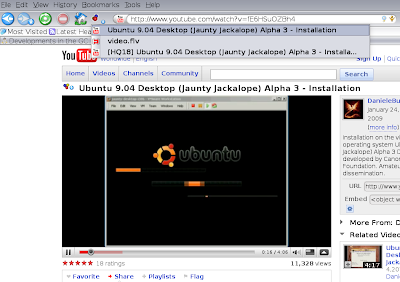
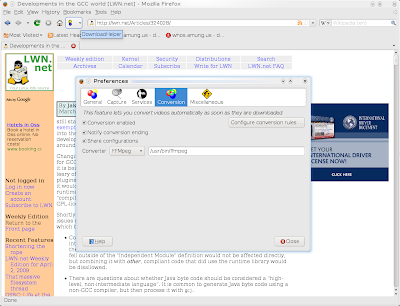
2. AdBlock Plus - stop displaying annoying ads on websites
AdBlock Plus is, as its name suggests, an add-on which will strip all the ads from a website, very useful for those who don't like ads put in unwanted places which can distract from reading and accessing a website properly. The first time it starts, AdBlock will prompt the user to select a country-specific list of advertising sites to block. These lists are huge and the end-result is very satisfactory.
Install from the Firefox add-ons page
Homepage
3. PDF Download - convert web pages to PDF
PDF Download is a nice, feature-rich add-on which will convert a web page to PDF on demand and it will save it on your hard drive. When you will select this action it will also open a new tab (or window, depending on the settings) with the homepage of PDF Download. This add-on also offers the possibility to specify the format of the PDF (portrait or landscape) and how to handle margins.
Install from the Firefox add-ons page
Homepage
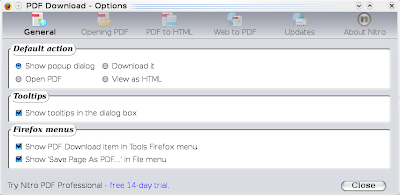
4. Speed Dial - add-on similar to Opera's speed dial
Speed Dial is similar with one good features the Opera browser ships by default. Speed Dial will display in a single tab several previews of web pages of your choice, which will make accessing your favourite websites faster and easier. The add-on allows you to set the number of rows and columns to be displayed. It is highly configurable via the Tools -> Add-ons menu option. The only drawback Speed Dial has is that for some sites the preview is not very accurate.
Install from the Firefox add-ons page
Homepage
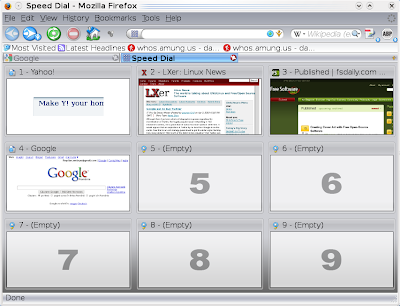
5. Google Preview - insert previews in Google and Yahoo! searches
Yet another useful extension, Google Preview will insert previews in Google and Yahoo! search results, helping you to make an idea about what a specific site is about and if it is worth accessing it. You can set the number of maximum previews per page and and make it show the site rank in a small bar below the site's description. Of course, it comes at bandwidth cost and a little slowness, but many find this add-on very useful.
Install from the Firefox add-ons page
Homepage
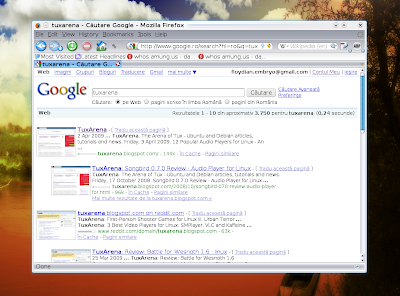 Source URL: http://ashesgarrett.blogspot.com/2009/04/5-essential-add-ons-for-firefox-3.html
Source URL: http://ashesgarrett.blogspot.com/2009/04/5-essential-add-ons-for-firefox-3.html
Visit ashes garrett for Daily Updated Hairstyles Collection
Video DownloadHelper is maybe the most popular and powerful Firefox add-on for downloading Flash videos from various websites. Along with that, Video DownloadHelper also supports a wide range of video and audio files, including RAM, WMV, ASF, AVI and MP3, and you can add custom extensions too. Late versions also include video conversion on-the-fly using ffmpeg or mencoder, so after your download is finished the video will be automatically converted to whatever format you choose, after you set a new conversion rule in the configuration. DownloadHelper provides a button which will list all the available media files on the current website, located to the right of the Home button in the Firefox's taskbar.
Install from the Firefox add-ons page
Homepage
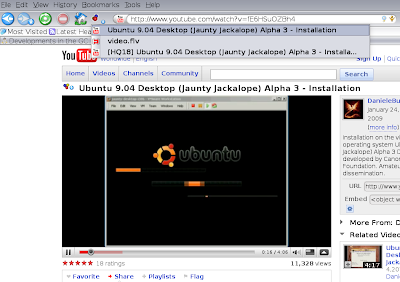
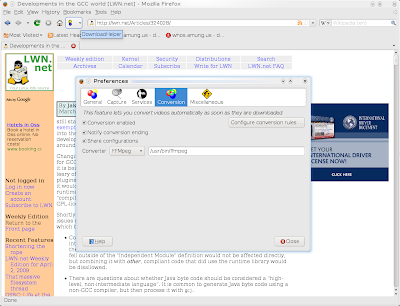
2. AdBlock Plus - stop displaying annoying ads on websites
AdBlock Plus is, as its name suggests, an add-on which will strip all the ads from a website, very useful for those who don't like ads put in unwanted places which can distract from reading and accessing a website properly. The first time it starts, AdBlock will prompt the user to select a country-specific list of advertising sites to block. These lists are huge and the end-result is very satisfactory.
Install from the Firefox add-ons page
Homepage
3. PDF Download - convert web pages to PDF
PDF Download is a nice, feature-rich add-on which will convert a web page to PDF on demand and it will save it on your hard drive. When you will select this action it will also open a new tab (or window, depending on the settings) with the homepage of PDF Download. This add-on also offers the possibility to specify the format of the PDF (portrait or landscape) and how to handle margins.
Install from the Firefox add-ons page
Homepage
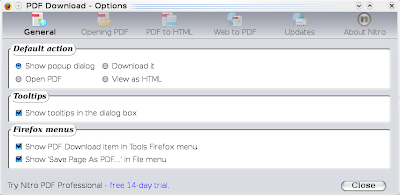
4. Speed Dial - add-on similar to Opera's speed dial
Speed Dial is similar with one good features the Opera browser ships by default. Speed Dial will display in a single tab several previews of web pages of your choice, which will make accessing your favourite websites faster and easier. The add-on allows you to set the number of rows and columns to be displayed. It is highly configurable via the Tools -> Add-ons menu option. The only drawback Speed Dial has is that for some sites the preview is not very accurate.
Install from the Firefox add-ons page
Homepage
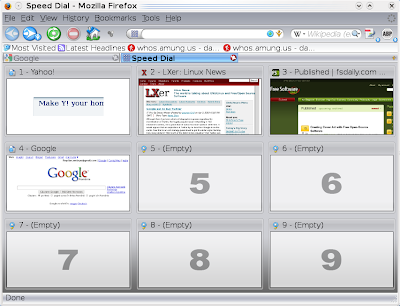
5. Google Preview - insert previews in Google and Yahoo! searches
Yet another useful extension, Google Preview will insert previews in Google and Yahoo! search results, helping you to make an idea about what a specific site is about and if it is worth accessing it. You can set the number of maximum previews per page and and make it show the site rank in a small bar below the site's description. Of course, it comes at bandwidth cost and a little slowness, but many find this add-on very useful.
Install from the Firefox add-ons page
Homepage
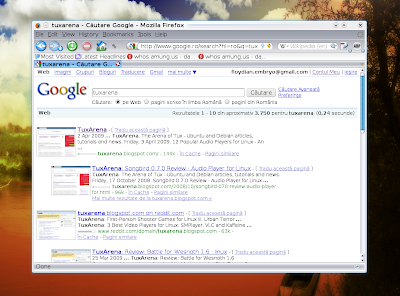 Source URL: http://ashesgarrett.blogspot.com/2009/04/5-essential-add-ons-for-firefox-3.html
Source URL: http://ashesgarrett.blogspot.com/2009/04/5-essential-add-ons-for-firefox-3.htmlVisit ashes garrett for Daily Updated Hairstyles Collection






