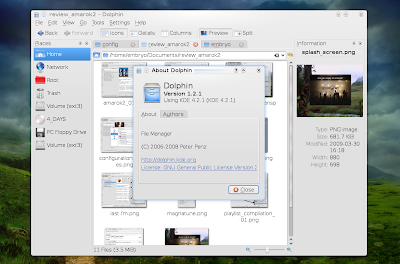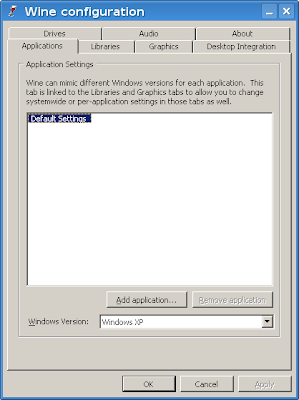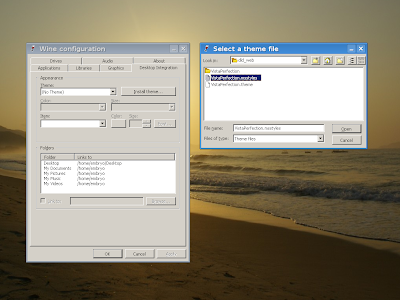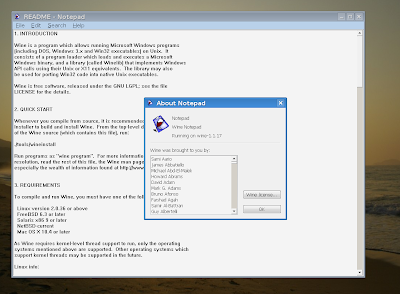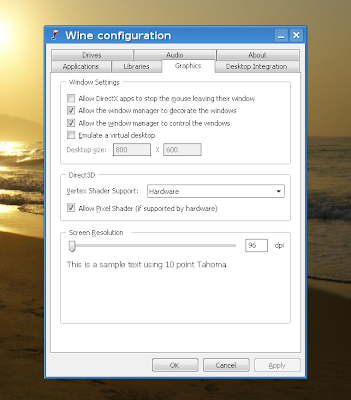KUTA, SUNDAY - Yamaha Mio property I Made Ambara successfully carry predicate Best of the Best in the event modifications motor matik, Cuzztomatic 2 which was held in the parking lot Central Kuta, Bali, Sunday (30 / 3). Mio color vacillator the full sound system this past champion to successfully carry audio category modification.
Now, after six champion selected to matik modification six categories, motor home modification besutan moto-one (M-1) Denpasar is considered as the best. With the victory, the Mio Ambara that it reserves the right to represent region I (Bali, Nusa Tenggara and East Indonesia) to fight in Cuzztomatic 2 akan national level which was held in Jakarta in mid-year, in Arena Pekan Raya Jakarta.
This event memperebutkan akan melancong the main prize to the land of white elephants, to exchange knowledge with modifikator the powerful in Thailand. Meanwhile, in the contest in Bali, Ambara has mengantongi a number of gifts that is, the money Rp1, 2 million as the top category audio. Then, a unit of Yamaha Mio Soul, and 1 set of Yamaha fashion design Oscar Lawalatta worth Rp 1.7 million as the prize citation for Best of the Best.
So what advantages Mio Ambara other than the champion? One thing that is most surprising, "discotheque walk" has been modified spend more than Rp 30 million, not including the price motornya. Be calculated a number of fantastic considering the price of Yamaha Mio in the range of Rp 12-13 million per unit.
According Ambara, Rp 30 million was spent to install all the audio and completeness vacillator chrome finishing. "To my headunit discussion JVC, with 12 inch subwoofer brands JL, 7 inch screen sentru brands, two JBL speakers, two power brands teklin 2 channel and 4 channel accoustic," said Ambara.
In addition, at the stern of the motor is built for three days this also been a camera, connected to the monitor screen. "So if we are in the way, we can see the situation clearly on the back," said Ambara again.
"And that is also unique, I use an antenna minimoto. As in the car. So if the radio is turned on, antene akan naik is automatically, "said shop owner modifications bermarkas Mulyawan Mountain Road in the East, the Denpasar.
In the peak events in Bali, the Yamaha also watching the events with the Spanish MotoGP racer dijuarai by Repsol Danny Pedrosa Honda, Yamaha and Valentino Rossi are successful finish in second place. After this, the Yamaha motorcycle modification event will be held in Yogyakarta, on 12-13 April, to get the motor matik modif best in the area of Yogyakarta and Central Java.
source: kompas.com
Yamaha Mio Low Rider from Malang
JAKARTA, Wed - Malang Demand was again low rider. See Rohman Fatkhur only works on Yamaha Mio 2004. Skubek the concept dimodif low rider have a new breakthrough. I not only elongate arm swing, but also widen sokbreker front wheel axis so that the long term, "said graduate engineering alumnus Universitas Islam Malang (Unisma) that.
Interestingly, the concept is quite simple elongate wheelbase. only add that arm position as the front wheels so sokbreker. Also followed with a capsize sokbreker front, so that the position of the disc brake was on the right hand side so on the left. This technique takes the risk because the holder kaliper the original on the back tube sokbreker right now so in the future sokbreker left. "Installation of kaliper quite difficult, therefore need to add 50 mm along the plate so that there is room for kaliper holder," said Fatkhur.
Other risks, the standard sokbreker so soft due lengannya sweep. Bakan time in the test road, sepatbor mentok iron triangle. The solution sokbreker add oil. Wrong with the front legs, back and turn a simple garapannya more. To extend the swing arm pivot arm to swing with the help of make a kind of bridge. To be strong, iron box construction made kopong such as stairs.
Once completed, Fatkhur feel his work has not been back sempurna.Konstruksi original monosok not strong. that it is, motorcycle Suspensi too soft and mantul. So change it so sokbreker ganda on the left side. How, under the quasi-holder remains in the original position using the machine, only the holder under shock reducer made new. And look balanced now.
So that the Mio could invite more attention, the color was blue motor changed kunig inspired from the Jazz. Kelhiat not so plain, on the back of the ornament plus airbrush skull thin red lights garapan crow Airbrush.Trus poop on the CCTV camera be placed behind the brake lights. Cool, abis
Source URL: http://ashesgarrett.blogspot.com/2009/03/Visit ashes garrett for Daily Updated Hairstyles Collection