This article intends to select and briefly review 8 of the most useful applications which come by default with Kubuntu 8.04 'Hardy Heron' (the LTS release which comes with KDE 3.5.9), as included on the Live CD.
The first which I include is Amarok, the default audio player in Kubuntu and also one of the most popular (if not the most popular) player for Linux. The version included with Kubuntu Hardy Heron is 1.4.9.1, which is fully-featured and very stable. In the meantime, the Beta 1 release of Amarok 2.0, codenamed 'Nerrivik', was also released.

As a burning application, K3b allows you to burn CDs/DVDs (in multi-session mode also), burn audio CDs, create ISO images using the CLI tool growisofs 7.0.1, save projects, to mention the main features it provides. K3b also supports themes and provides the ability to rip DVDs and audio CDs. The version included in Kubuntu is 1.0.4.

Akregator is the default RSS and Atom feeds reader for KDE, and it provides an easy-to-use interface while it integrates very well with KDE. You can open links in an external browser, embed it in system tray, automatically delete news older than a certain amount of time, select default external browser. Akregator also allows you to modify font sizes independently of the KDE settings. In Kubuntu at version 1.2.9, Akregator is included in the kdepim package.

OpenOffice.org is still the default office suite which comes with Kubuntu, although in my opinion a natural way to include an office suite is to replace it with KOffice, since it's a KDE distribution. OpenOffice instead is the most powerful office suite Linux has to date, and Kubuntu 8.04 comes with release 2.4.0.

The default video player for Hardy is Kaffeine, and the version included is 0.8.6. Well, I must say that on other distributions Kaffeine is pretty stable, but on the Kubuntu Live CD at least it's just unusable. Here's why: in Kubuntu, Kaffeine includes an addition which is supposed to automatically download the proprietary codecs and libdvdcss2. Which doesn't work. Moreover, after installing kubuntu-restricted-extras, libdvdcss2 and w32codecs, Kaffeine will still try to download the codecs and pop up an error that the codecs are already installed. Otherwise, it enters an infinite loop. I didn't have the occasion to test it normally, after installing it on a hard disk, but running it from the Live CD just won't work. The only workaround I could found is to right click on the movie in Konqueror and open it in a new tab, using kaffeine-part, which will work but the fullscreen mode won't be actually fullscreen.

I consider Gwenview to be the perfect application for viewing images in a fast manner, at least in KDE. Gwenview is light, fast, but it also includes plenty plugins and features. It does very well displaying any kind of images, it includes a file browser with thumbnail previews, and can be configured in many ways. Kubuntu ships with Gwenview 1.4.2, which is also the last version for KDE 3.5.x, but the port for KDE4 was released already.

For web browsing, Konqueror will do the job pretty well. The only holdback I could find with Konqueror is that it cannot submit or complete certain forms. Otherwise, Konqueror is a solid and powerful web browser in every aspect. Using the KHTML engine for displaying web pages, the powerful swiss-knife whcih can also be used as file manager, image viewer, audio or video player to mention a few, comes with plenty configuration options, web search shortcuts, integration with KGet, the KDE download manager, tools which allow to change the user agent, translate web pages or archive them. The major advantage Konqueror has over Firefox is the good integration with KDE, and it's very helpful sometimes to have a tab running as file manager and the next tab searching something on Google or reading a forum.

Kate, the KDE Advanced Text Editor, is the default KDE and Kubuntu text editor and it's also a good IDE (Integrated Development Environment). Kate probably has all the configuration options one could think of, and as features, the first which come to mind are syntax highlighting, block selection mode, indentation, spell-checking, window-splitting. And these are just a few. Kate is definitely the perfect choice for those of us running KDE.
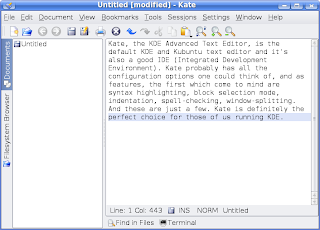
Addition: As an addition, I must also include Kopete 0.12.7 as an IM (Instant Messaging) client, Konversation 1.0.1 for IRC (Internet Relay Chat), and the powerful KTorrent 2.2.5 for the BitTorrent protocol.
Updated: Sep 11, 2008Source URL: https://ashesgarrett.blogspot.com/2008/09/8-essential-applications-included-by.html
Visit ashes garrett for Daily Updated Hairstyles Collection
The first which I include is Amarok, the default audio player in Kubuntu and also one of the most popular (if not the most popular) player for Linux. The version included with Kubuntu Hardy Heron is 1.4.9.1, which is fully-featured and very stable. In the meantime, the Beta 1 release of Amarok 2.0, codenamed 'Nerrivik', was also released.

As a burning application, K3b allows you to burn CDs/DVDs (in multi-session mode also), burn audio CDs, create ISO images using the CLI tool growisofs 7.0.1, save projects, to mention the main features it provides. K3b also supports themes and provides the ability to rip DVDs and audio CDs. The version included in Kubuntu is 1.0.4.

Akregator is the default RSS and Atom feeds reader for KDE, and it provides an easy-to-use interface while it integrates very well with KDE. You can open links in an external browser, embed it in system tray, automatically delete news older than a certain amount of time, select default external browser. Akregator also allows you to modify font sizes independently of the KDE settings. In Kubuntu at version 1.2.9, Akregator is included in the kdepim package.

OpenOffice.org is still the default office suite which comes with Kubuntu, although in my opinion a natural way to include an office suite is to replace it with KOffice, since it's a KDE distribution. OpenOffice instead is the most powerful office suite Linux has to date, and Kubuntu 8.04 comes with release 2.4.0.

The default video player for Hardy is Kaffeine, and the version included is 0.8.6. Well, I must say that on other distributions Kaffeine is pretty stable, but on the Kubuntu Live CD at least it's just unusable. Here's why: in Kubuntu, Kaffeine includes an addition which is supposed to automatically download the proprietary codecs and libdvdcss2. Which doesn't work. Moreover, after installing kubuntu-restricted-extras, libdvdcss2 and w32codecs, Kaffeine will still try to download the codecs and pop up an error that the codecs are already installed. Otherwise, it enters an infinite loop. I didn't have the occasion to test it normally, after installing it on a hard disk, but running it from the Live CD just won't work. The only workaround I could found is to right click on the movie in Konqueror and open it in a new tab, using kaffeine-part, which will work but the fullscreen mode won't be actually fullscreen.

I consider Gwenview to be the perfect application for viewing images in a fast manner, at least in KDE. Gwenview is light, fast, but it also includes plenty plugins and features. It does very well displaying any kind of images, it includes a file browser with thumbnail previews, and can be configured in many ways. Kubuntu ships with Gwenview 1.4.2, which is also the last version for KDE 3.5.x, but the port for KDE4 was released already.

For web browsing, Konqueror will do the job pretty well. The only holdback I could find with Konqueror is that it cannot submit or complete certain forms. Otherwise, Konqueror is a solid and powerful web browser in every aspect. Using the KHTML engine for displaying web pages, the powerful swiss-knife whcih can also be used as file manager, image viewer, audio or video player to mention a few, comes with plenty configuration options, web search shortcuts, integration with KGet, the KDE download manager, tools which allow to change the user agent, translate web pages or archive them. The major advantage Konqueror has over Firefox is the good integration with KDE, and it's very helpful sometimes to have a tab running as file manager and the next tab searching something on Google or reading a forum.

Kate, the KDE Advanced Text Editor, is the default KDE and Kubuntu text editor and it's also a good IDE (Integrated Development Environment). Kate probably has all the configuration options one could think of, and as features, the first which come to mind are syntax highlighting, block selection mode, indentation, spell-checking, window-splitting. And these are just a few. Kate is definitely the perfect choice for those of us running KDE.
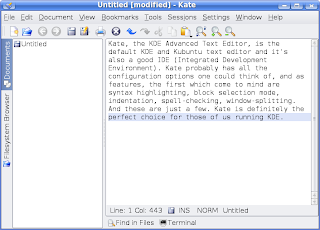
Addition: As an addition, I must also include Kopete 0.12.7 as an IM (Instant Messaging) client, Konversation 1.0.1 for IRC (Internet Relay Chat), and the powerful KTorrent 2.2.5 for the BitTorrent protocol.
Updated: Sep 11, 2008Source URL: https://ashesgarrett.blogspot.com/2008/09/8-essential-applications-included-by.html
Visit ashes garrett for Daily Updated Hairstyles Collection






